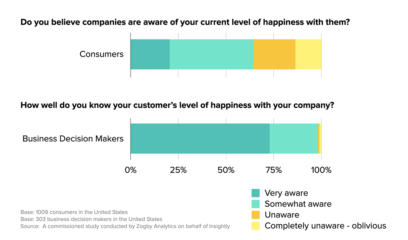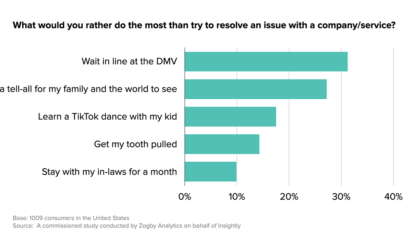How do smartwatch owners use their smartwatches? What are prospective buyers’ expectations? And how much value do these relatively new devices actually deliver?
Last week I partnered with AnswerLab CEO Amy Buckner Chowdhry to present a webinar highlighting findings of our recent research into how well smartwatches live up to the hype. Below, I share answers to some of the questions that came up during the webinar.
When interacting with their watches through touch, what gestures did participants find confusing or difficult to master?
Most of them! Many of our prospective buyers hadn’t had a previous chance to try on and tinker with a smart watch, and they experienced an especially steep learning curve. But even folks who’d owned a watch for months got stuck when we asked them to open apps or find specific pieces of information. Their confusion about how to get back to familiar territory told us that they used their watches for very specific purposes and left lots of features unexplored.
Android Wear devices presented the greatest level of difficulty—participants had to scroll endlessly to find different functions and apps. Nobody got the hang of what to do with Google Cards; most breezed through the brief tutorial about different swipes, then promptly forgot which options were applicable when. While Apple Watches fared better, most participants were baffled by the “Force Touch” option that functions a bit like right-clicking on a traditional mouse. Across all platforms, we heard a familiar mantra: “Wait, how did I get here? How do I get back? Where did that come from? Huh.”
How did participants react to voice input through the watch?
They (mostly) loved it. Exhausted from swiping, twisting, poking, and prodding their wearables, participants were thrilled to speak at, into, and around their watches and see an immediate response. Even if their command or question got garbled in transit, they were over the moon that they finally had a Dick Tracy-style device that just seemed “cool.” Forgiveness for voice recognition was high: participants acknowledged current imperfect functionality while looking forward to when they could make calls, dictate messages, and order products or meals with perfect clarity.
The caveat: participants highlighted several situations in which they would find voice input inappropriate. These included crowded places where it would be hard to hear, or a public area where they’d be wary of being overheard. But these concerns applied more to full conversations than to participants’ interest in giving brief voice commands.
Does the watch have BLE (Bluetooth low energy) or NFC (Near field communication) to support proximity experiences? Was privacy a concern with this type of watch usage?
Each watch we tested had these capabilities to some extent. Google attempts to make use of this via Google Now—cards supposedly pop up with contextually relevant information at the appropriate time. But participants didn’t necessarily understand why these tidbits were appearing or how to control them, and they were wary of using proximity-based features to complete payments and other financial transactions.
Privacy was definitely a concern—participants were wary of flashing sensitive financial information publicly on their wrists, or losing the watch and thereby exposing a multitude of credit card data. Many participants said they’d feel better if the watch came with greater security measures like a passcode, gesture, or print recognition step to unlock financial features. But several readily mentioned that their hesitation stemmed from unfamiliar new tech, and greater adoption and length of use will help alleviate these fears.
These jitters existed solely in the realm of financial data and tasks; participants didn’t seem to mind if health data like heart rate or medication reminders popped up on watch-based alerts. They just didn’t want their bank balance or credit card info to light up on the subway or in a meeting.
Did one watch perform better than the rest?
No one watch swept the field in our cross platform study, which included the Moto360, Samsung Galaxy Gear Live, Pebble, and Apple Watch. Some folks loved the brand recognition, elegance, and ease of navigation of the Apple option; others sung the praises of native apps on Android watches. All struggled with disappointed hopes for a device that could operate outside the orbit of a smartphone and, in one user’s words, “DO more. Something needs to be added before I would buy.”
We did see that Pebble owners tended to be happier with their choice. We conducted our research before the release of the Pebble Time, but the Pebble we studied had a lower price point than other smartwatches—plus, the owners we spoke with had lower expectations prior to purchase. No surprise, given Pebble’s down-to-earth approach to promoting its watch: “Overpriced trophy watch wasn’t on our to-do list.”
The bottom line
We’re looking forward to the next iterations of smartwatch hardware, but it’ll take killer apps to move the device out of luxury territory and cement it as an indispensable appendage. And without clear leaders stepping up to fill the app void, it’s a perfect time for brands to do some trial-and-error.
***
Want to learn more about our study? Download your FREE copy of Smartwatch Apps That Work: 5 Value Drivers To Make Your App Indispensable. And if you’ve got a smartwatch, let us know how your experiences stack up in the comments!